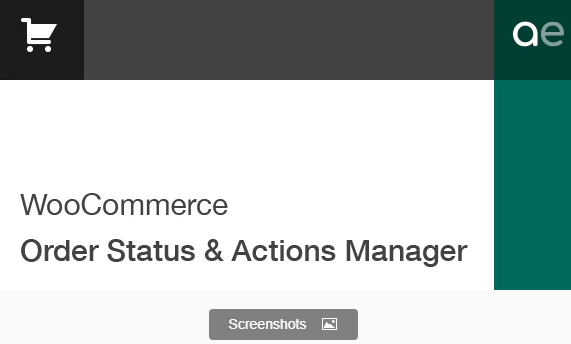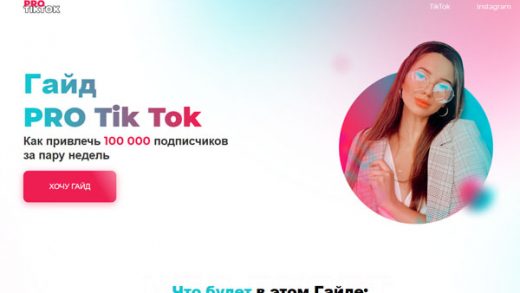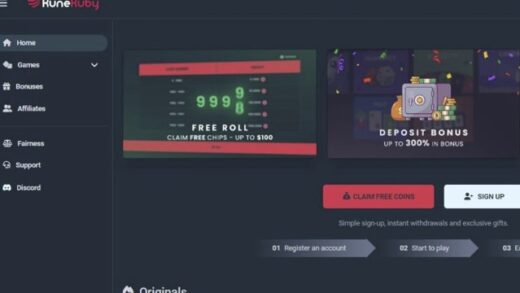WooCommerce Order Status & Actions Manager v2.4.11 is a WordPress plugin focused on e–commerce to change the checkout status.
The plugin was developed by the studio Actuality Extensions and integrated with WooCommerce. It has many useful functions.
The status of user orders.
The plugin has its own statuses, which can be displayed in various styles, colors, icons, and allow you to manage orders more effectively. You get the opportunity to manage the workflow from the moment of the order to its completion.
Great customization options.
You can adjust the status according to your needs. You can send an email to the administrator or the client, to one or more addresses. You can display orders with a custom status in the Reports section. And much more.
The payment status of the product.
You can select and set which status will be applied if the order is successfully paid. By default, the status is set to “Processing”, but the status can be changed.
Icon support.
You can choose from over 2000 icons. Use the IcoMoon, FontAwesome, Dashicons, and WooCommerce databases.
The orders page.
Like the default status that comes with WooCommerce, you can change the order status directly from the order page itself.
The style of the status.
You can choose from four icon font styles; you can apply the default WooCommerce font or the old style.
The color of the status.
Select the color of the status icon or text style from the color palette. This allows you to create a huge number of statuses for effective order management.
Buttons.
Set what the order status should be for the user status button to appear. Select the font and icon for the buttons to get a wider range of features.
General settings.
These parameters affect the display of user status in the front end and the back end. Other common settings include displaying orders with a custom status in the reports section and displaying the order counter in the toolbar.
User messages and email newsletters.
Display a custom message with auto-filled fields using shortcodes. Send e-mail messages when the order status or recipient’s confirmation changes.
Product options.
These parameters affect the purchased product or service in case of a change in its status. You can manage the loading of products, increase or decrease inventory, and edit order items.
Screenshot :